X Wing Creation.
The first step is to Block Out, using tools previously mentioned (edit mesh, add divisions, extrude, move,scale, and duplicate) for the thrusters to achieve the initial shape required.
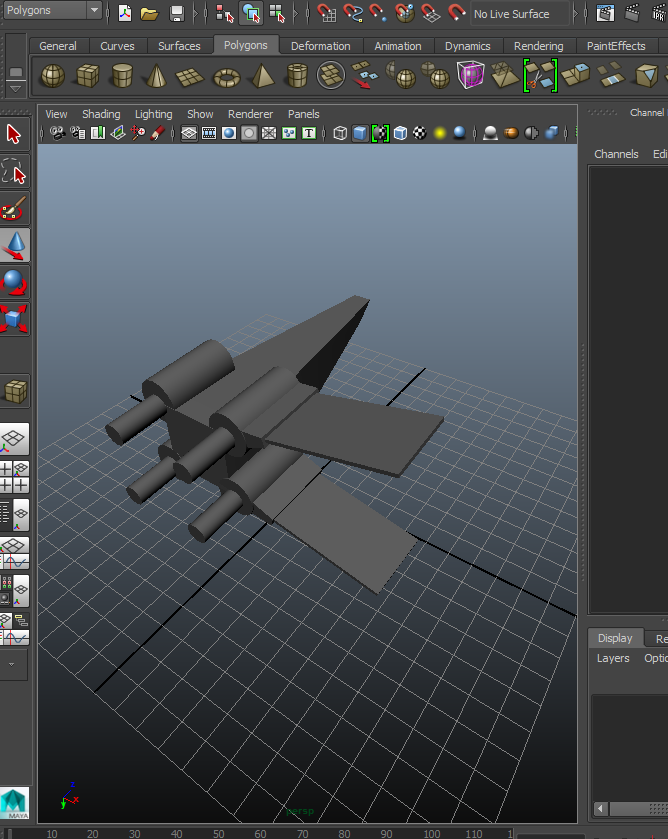 |
| Blocking Out |
I started work on the thrusters firstly, I fdind if you detail part by part with fine precision, and take your time on each part individually, the outcome is really good.
A good way to scale only the edge of an object is to select all edges around the shape carefully one by one. Be sure that you are not selecting background edges by mistake.
By selecting the vertex in the center of the thruster you can then move it inside of the thruster to create an opening effect.
No need to repeat the modeling process, simply duplicate the thruster as required.
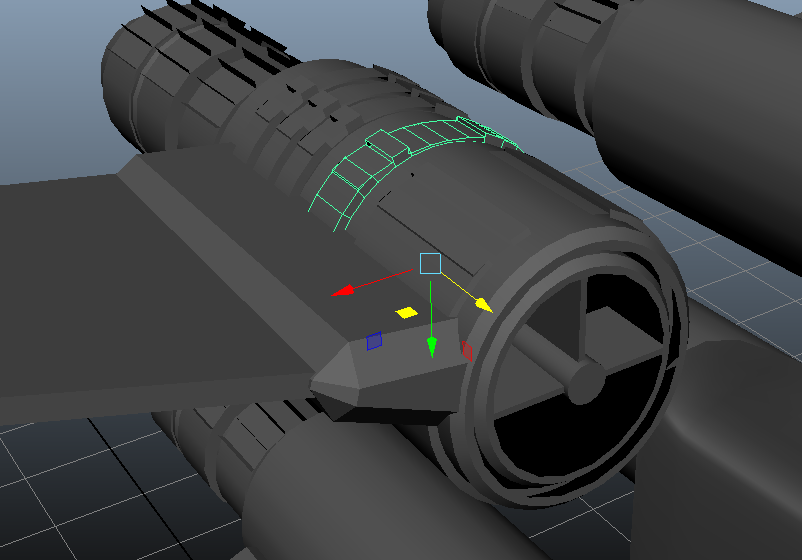 |
Body detailing
To create an opening in an object. create contours using the add divisions tool within the edit mesh menu, select the faces and simply delete them. I have created an opening for an air intake on my boosters. Added flat and round objects within to add the detail.
#To delete an object face etc, an item does not have to be selected, simply hover over it and hit delete.#
|
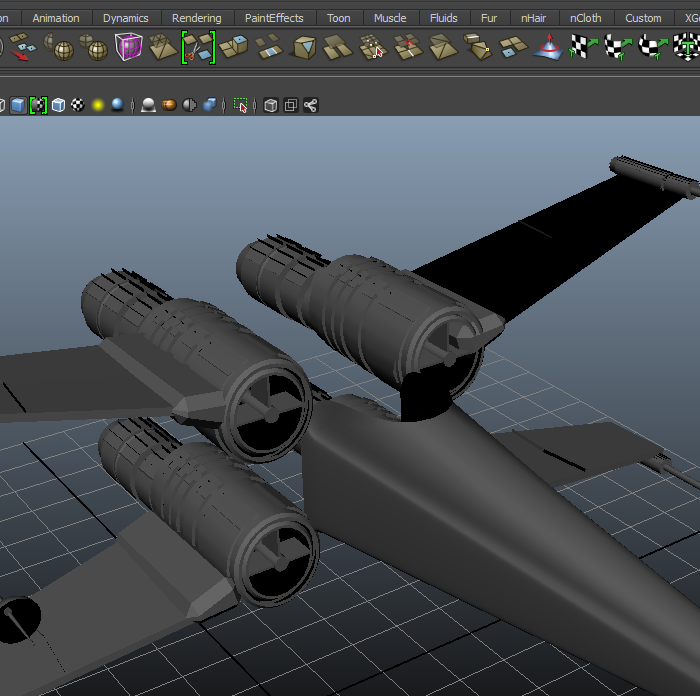 |
| Boosters complete |
#When moving and positioning objects be aware of your snap settings as they will make life difficult if the wrong ones are selected,#
When happy with the design organise all parts into a layer group, You can then easily select all objects within that group which is really handy.
See the option tabs next to the layers and notice the model itself. the 'v 'allows you to tab on and off the visibility of each layer group, the next tab can be toggled to 't' (see wings layer) which turns the layer into a wire frame model, and the 'r' locks the layer so it cant be selected.
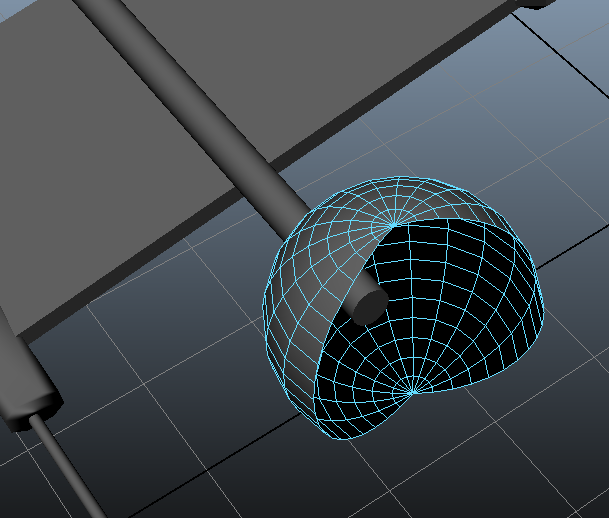 |
| Turret Design |
To create the turret gun casing i created a globe and then selected half of the faces to delete so to end up with the half sphere effect. To be honest half way through I realised that it just was taking too long so next time I will find an alternative technique.
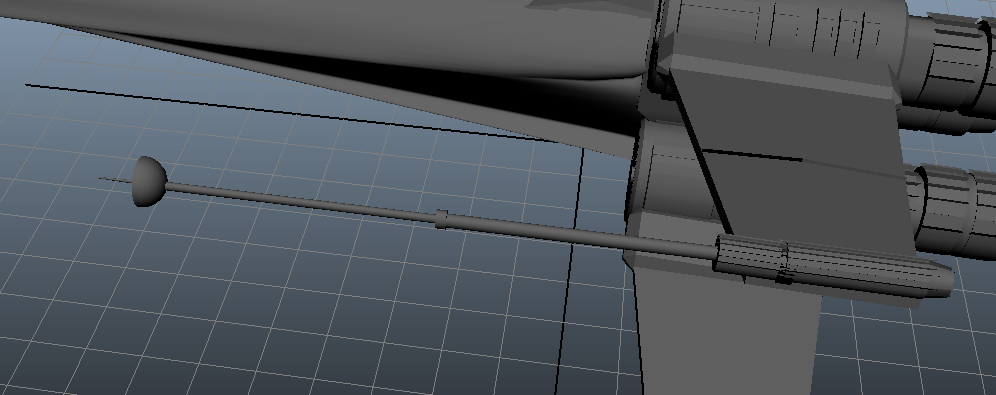 |
| Turret Creation |
A good technique i used to add a little detail to an object, with this thruster barrel, I duplicated the barrel first instead of creating another object, thus eliminating the need to position the object again. I then scaled the object in two different panes to the required size and used the extrude tool to drag out a few selected faces.
whilst modeling the cockpit I found it easier now that there are more and more detailed objects being created, to keep the piece you are working on away from the main objects until complete, and then to position them.
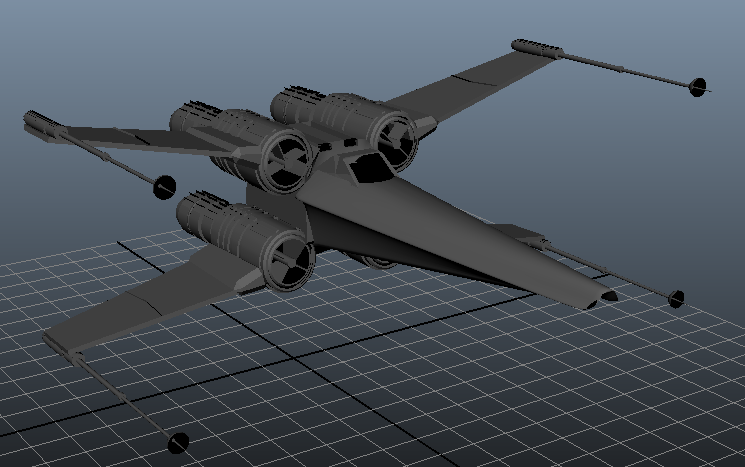 |
X Wing Complete
|
With a little re-shaping of the nose cone I am pleased with the end result. Not sure If I will keep the pilot for the final animation though...
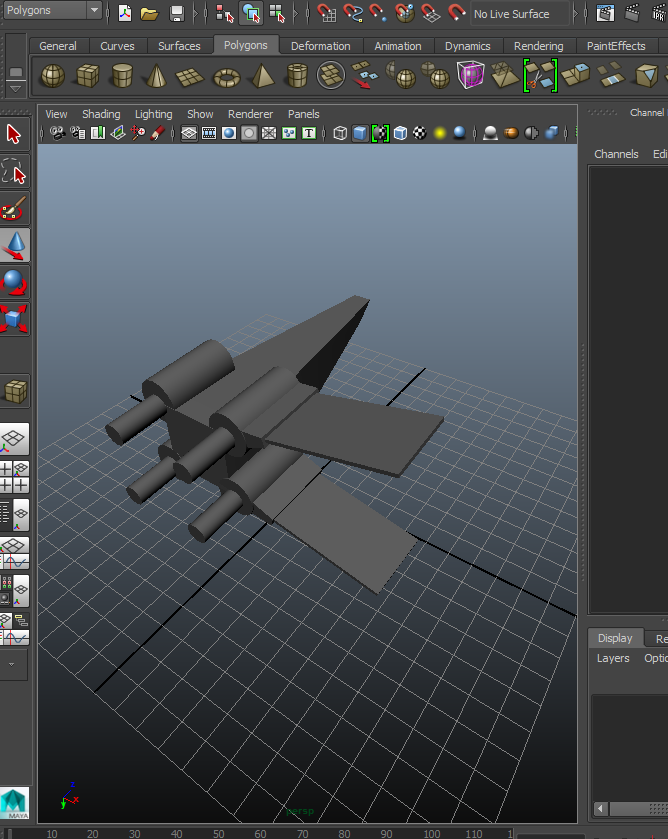
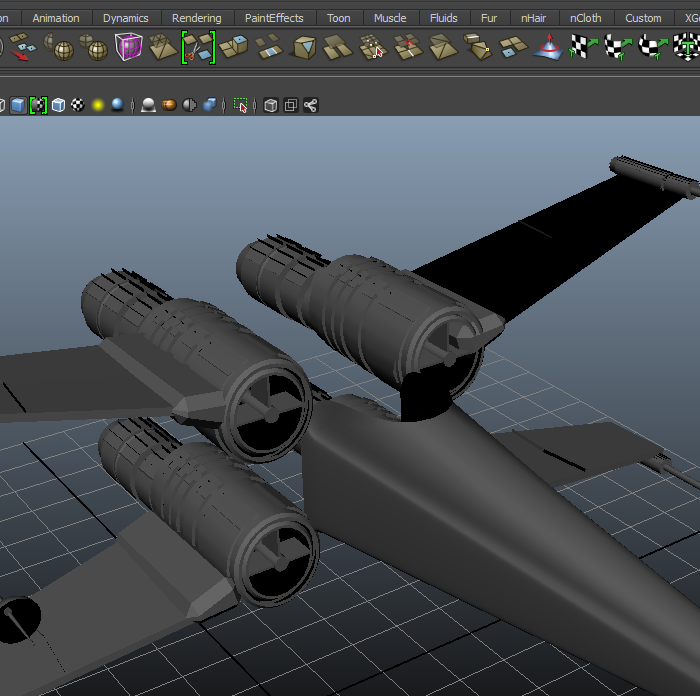
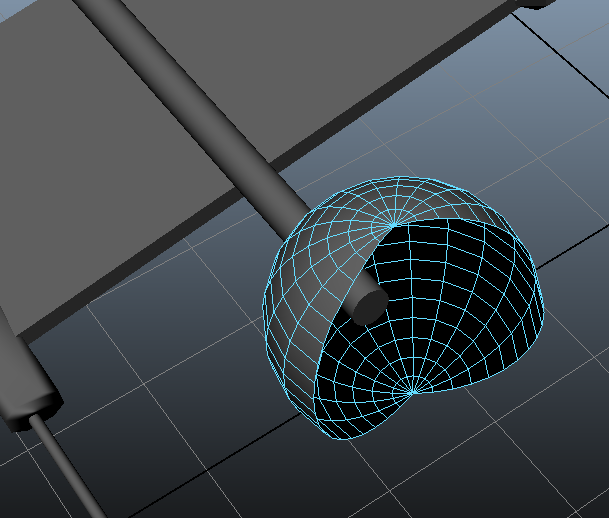
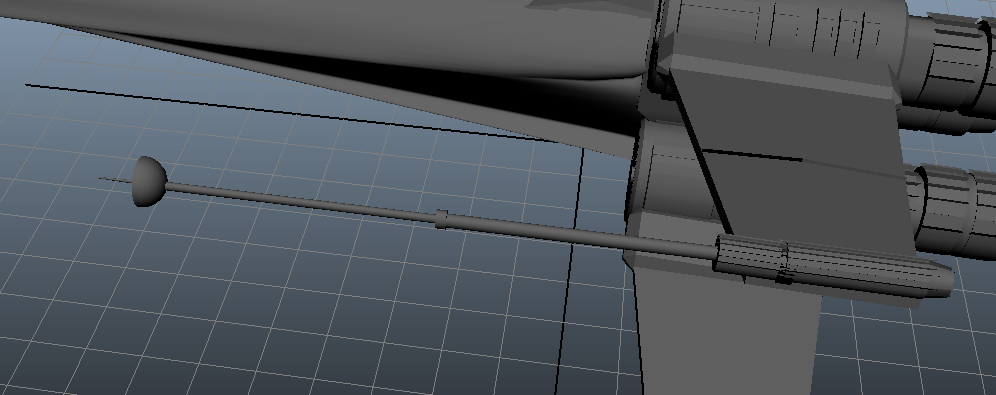
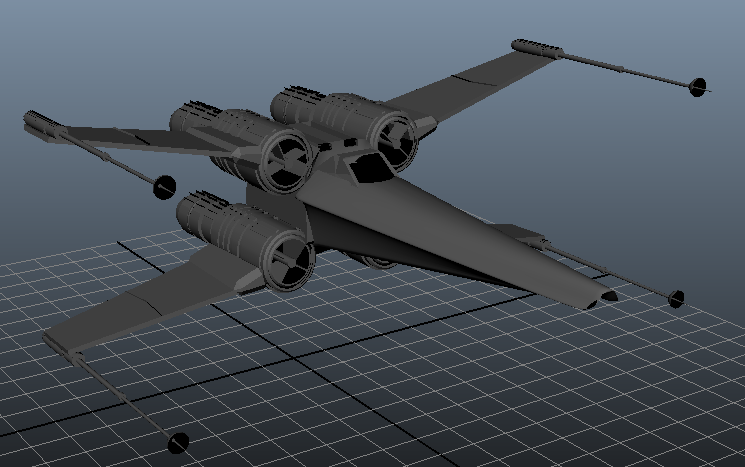


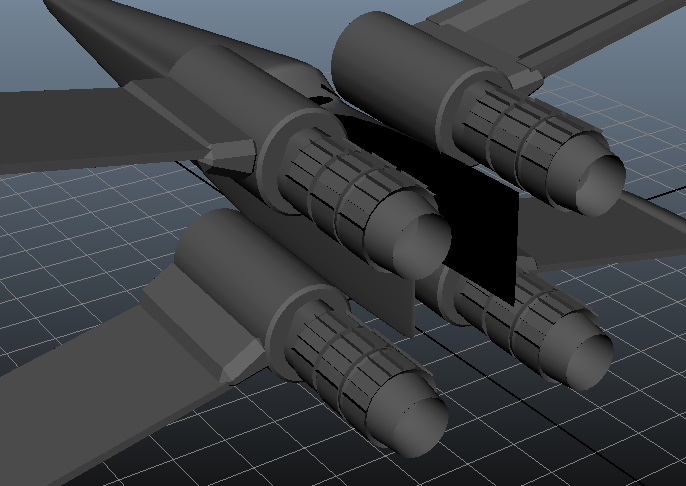
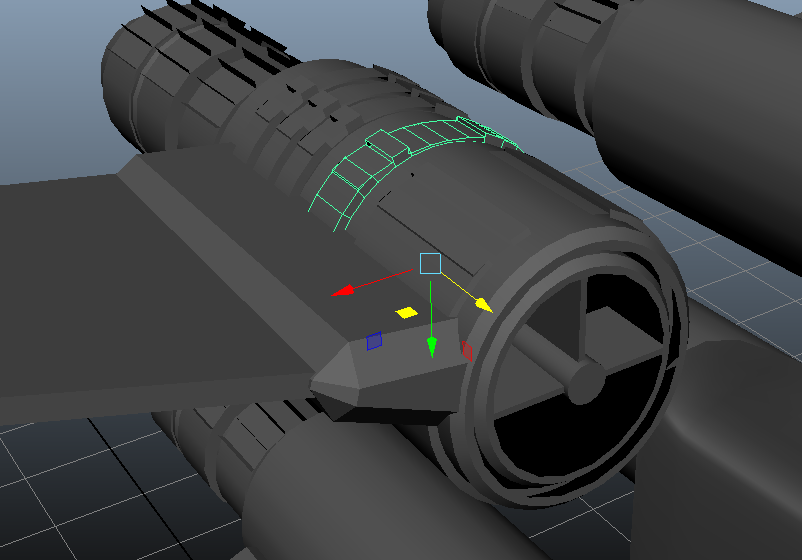

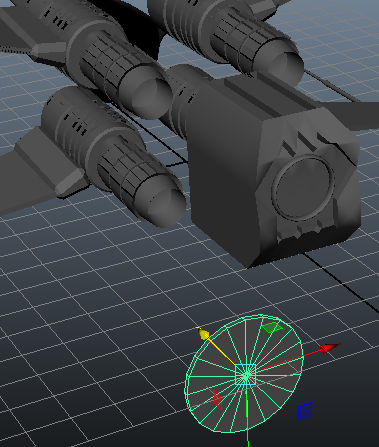



No comments:
Post a Comment