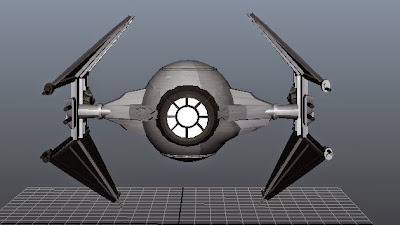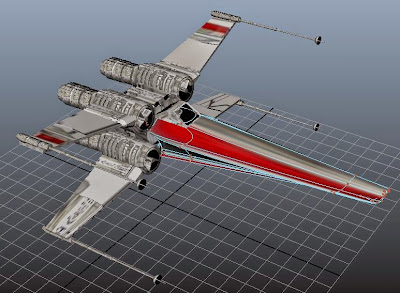Interceptor
I started by experimenting with an existing texture I had downloaded for the X-wing Thrusters. The result was quite comical...
 |
| Interceptor experiment |
I realised however that the technique I used earlier on in the blog, which was to reverse the faces of the left wing, meant that the texture had been added on the inside.
I quickly found that within the duplicate special options I could copy using the translate option. I copied a wing over when finally finding the right plane to translate across.
 |
| Always the last pane you try |
So here is the result:
 |
| Psychedelic Interceptor |
Quite cool actually. Anyway now I have downloaded a simple flat steel image.
Simple I know, lets see how it looks with this texture over the entire ship.
That is a good basis to start from I think.
To add new textures to certain faces, firstly you need to assign a new material, and then you can add a new file image to it. In this instance I used the carbon fibre flat image that I found online.
Using the new planar function as described earier, it fine tunes the direction and scale of the image and makes it look a lot nicer.
Here is the result after simply adding the carbon fibre texture to the face:
 |
| Add Carbon Fibre Texture |
Here is the result after using the add planar function (reminder: select the face, then within the uv editor use shift and right click - add planar.)
So much better. Here is the result after adding the carbon effect to all wing panels:
 |
| Carbon Fibre Wings |
It seemed a bit dull so I got a darker metal texture and decided to give all of the turrets and the front hatch a darker detail.
Same process again, add new material, add file etc..
 |
| Adding Detail |
Select all objects at once to make for a speedier process. Here is the finished result:
After finishing the darker detailing I realised that the front hatch clashed a lot with the body, so I got a slightly darker texture to attach to the body.
The first attempt didn't really go to plan:
 |
| Maybe Not! |
The second texture attempt was better, but still a maybe:
 |
| Maybe |
A little too ' Russian Spetnaz' for my likings, although it did come in handy for a panel on the rear:
 |
| Back Panel |
So I decided to add a glass texture to the front and back panels. The way in which I did it was to create a Blinn texture, usually used for a metallic surface, and then altering the properties to shadow the following;
 |
| Glass Specification |
 |
| Back Hatch Glass |
I also added a glass top the front, I think that this will add extra detail to the final animation, in fact it is made so easy for you that I am going to go back to the x-wing and repeat the process.
 |
| Front Glass |
Also I will get round to adding some internal detail to the Interceptor...watch this space.